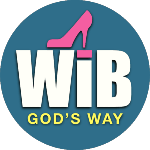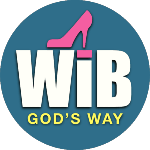
Scrow Down, Follow Instructions
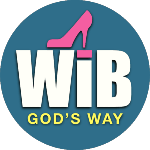
Register!
Okay, so now that you have purchased a WiB membership subscription, you need to Register/Create your WiB Personal Member Account on the private (memberss only) WiB Community/Events center.
INSTRUCTIONS:
Please carefully follow the instructions below, so that you can complete your WiB Registration quickly and perfectly, which, once completed, gives you full community platform access to start exploring the state-of-the-art community center and instantly start discovering, video-chatting and video-networking with other women members inside the digital community center.
Highlight and Copy the "100% Discount Code" below, that corresponds to the specific WiB Membership Subscription you just purchased.
- ASPIRE Membership D/Code: 0WIB100ASPIRE1473052
- VIRTUAL Membership D/Code: 0WIB100VIRTUAL2584163
- STANDARD Membership D/Code: 0WIB100STANDARD3695274
- PREMIUM Membership D/Code: 0WIB100PREMIUM4706385
Click This Link to open the WiB Community Center Home Page.
Click on the pink "BOOK TICKET" button to open the registration Start Page on the community center site.
You will now see Four (4) WiB Tickets on the left side of the screen, and a "payment summary form" on the right side. You DO NOT have to pay again because you have already purchased a WiB Membership on the Sm@rtr Store at (www.smartr.store).
Next, paste the Discount Code you copied earlier, into to "Apply Coupon" form field at top right, then click the pink word "Apply". The price summary amount will change to $0.00 (so no payment is applicable).
gdfgdfsgfd
vv
Register
Welcome to Women in Business - God's Way!
Now that you've purchased a subscription, we need your Registration Info to create your Member Account on our private community/events center. Please complete and submit the form below now, so that you can get full community platform access and start networking.
© 2024 SMARTR JOINT VENTURE CAPITAL CORPORATION.
All Rights Reserved.